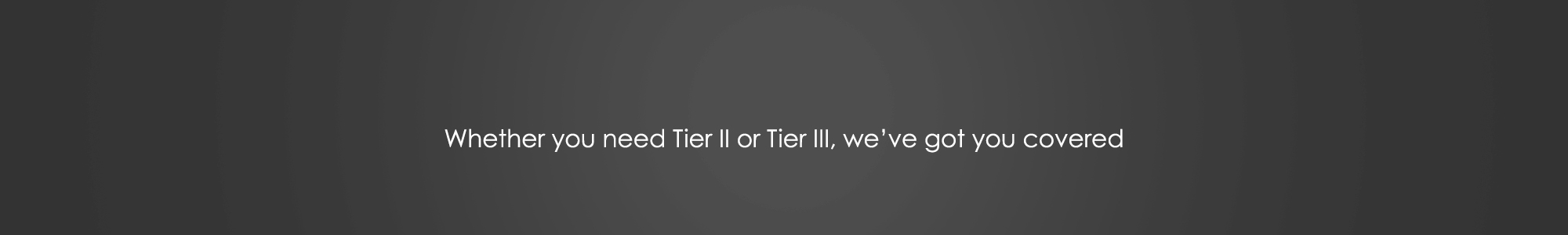
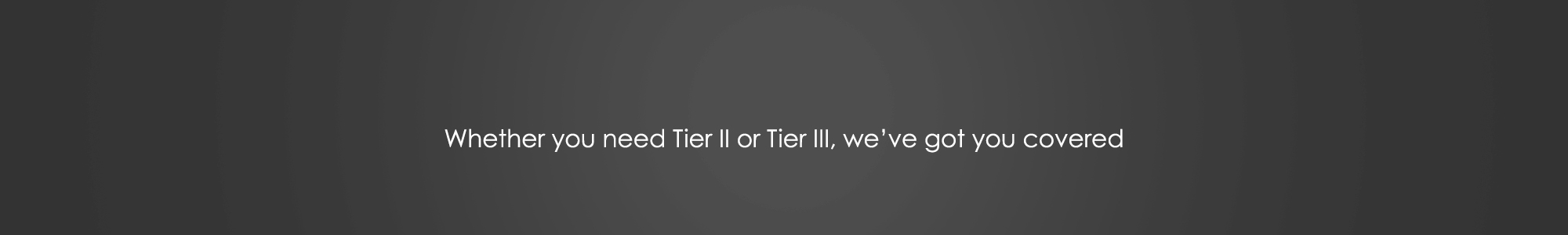

AIMS Manufacturing consists of both bill of materials and work order control. Bill of Materials defines labour, material, and special instructions to manufacture assemblies. Work Order Control then lets you open, close, and cost work orders to build these assemblies.
This module does the following:
The bill of material for each assembly and subassembly indicates the material items, labour operations (with set up and run time), equipment, subcontracts, and special instructions for each assembly. To create Bills quickly, you can copy from one to another and then modify as required.
Opening a work order commits quantities of raw materials and subassemblies and puts the quantity of the assembly on order. The Bill is also used to create the work order budget.
A copy of the master Bill is stored with each work order so you can change it when opening a work order without affecting the master. You may generate a single work order for the assembly, or have the system automatically generate sub-work orders to manufacture all related subassemblies.
You can post labour and material transactions to the work order from Inventory and Payroll or, if desired, have the system “flush” actuals using revised budget. Purchase requisitions for non-stock material or subcontracts can also be generated and costed to work orders
Closing a work order increases the quantity on-hand for the assembly and decreases quantity committed and on-hand for the input items. The system also updates the assembly’s average and last cost.
This module provides invaluable inquiries and reports. The Explosion Display shows the quantities of inputs required to build a given number of assemblies and compares them to inventory available; it also shows budget costs to manufacture. The Where Used Display shows all assemblies where a specific item or subassembly is used. The Transaction Display shows the cost / revised budget transactions for a specified work order over a given time period. The Work Order Status shows actual costs-to-date compared to budget.
The Schedule Display and Report are available to tell shop work centres which work order to start next and to give forecasted completion dates. Work order history is also available.